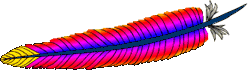
Update: Mirrors added. Please only use them if you are unable to download from mediafire for some reason.
Update 2: Additional mirrors added. Thanks to Alex. 🙂
Apache HTTP Server 2.2.21 was released on September 13, 2011, just a few days after the release of version 2.2.20. It fixes another security issue the details of which you can find here. It also fixes a few other bugs including ones related to the previously fixed security issue. The complete changelog can be found here.
Anyway, the binaries were compiled with Visual C++ 2008 (VC9) as usual. mod_ssl was compiled against the latest version of OpenSSL (1.0.0e). The installers are digitally signed, but I am also providing CRC32, MD5 and SHA1 hashes this time. The validity of the digital signatures can be verified by opening the file properties dialogue box and going to the “Digital Signatures” tab.
Download
apache_2.2.21-x64-no-ssl.msi (Mirror 1) (Mirror 2)
CRC32: 693457DD
MD5: 262CCB1C720AA1E0E0CFE57867030386
SHA-1: 59C0EEA556A8EAB13474354B31F22C60F7F93516
apache_2.2.21-x64-openssl-1.0.0e.msi (Mirror 1) (Mirror 2)
CRC32: F1E3DFDF
MD5: 940FB56E20C6FADEB96D01723E6CA71D
SHA-1: 334921CC5681FEC0507A8E1BB9DA4FB5673AC15B
apache_2.2.21-x86-no-ssl.msi (Mirror 1) (Mirror 2)
CRC32: DE297BCF
MD5: 4E2B5A5915D40E7C4C3333DEEEBB98BF
SHA-1: C012EA25DF7DC41036EAF2EE8E2015C247B9F6BD
apache_2.2.21-x86-openssl-1.0.0e.msi (Mirror 1) (Mirror 2)
CRC32: EFE98222
MD5: 0D23384935AB371AF29D78F0D625A569
SHA-1: 9701E6D8AE4FB8174C03836D9DEF9588622C3E8B
I apologize for taking so long to post these. Will try to post installers for the next version sooner. 😀

eodo
Thank you so much Anindya!
Anindya Author
You’re welcome. 😀
Marcel
Just downloaded al the 64 bit stuff here. It is working great.on Windows Server 2008
Does someone know if this dll is also available in 64 bit?
http://pecl.php.net/package-info.php?package=win32service&version=0.1.0
Anindya Author
@Marcel
I just compiled it. Try it and see if it works. http://www.mediafire.com/file/3z6rqsy6uhzvack/php_win32service-0.1.0-dev-5.3-VC9-x64.zip
Marcel
Thanks! This version works great.
I made a setup with multiple instances of Apache (one for each web-application). With this extension I can restart those services directly in the browser.
Thanks again!
Another question: What setup do I need to compile such extensions myself?
Anindya Author
You can find information on compiling PHP and PECL extensions on this page – https://wiki.php.net/internals/windows/stepbystepbuild. But just setting up the build environment can be a frustrating and time consuming process.
zmcjs
你好。不知道你能不能认识中文,我在国内现在无法下在apache 2.2.21四个文件,你能不能发到我的邮箱里面,谢谢!
thank i am in china now didn’t down apache 2.2.21 four file .,please email to me!
thank you!
or you kan translete my ftp make one rar package! thank you !
dioskey
You don’t need to apologize Anindya!!!!
We MUST only be grateful to you for your work!
And if you are busy we’ll wait….
Thank you very much! 😉
Kees
Thnx! Great job Anindya
R4to0.exe
Hi Anindya!
Did you have a IPv6 enabled version of apache64?
And thank you for compiling apache/php 64-bit 😀 <3
Greetings from Brazil (;
Anindya Author
@R4to0.exe
Hi. No, I did not enable IPv6 support in my Apache builds. Will do so in the next release. 🙂
Anindya Author
@zmcjs
Sorry for the extremely late reply. I hope you somehow managed to download Apache by now. But if not, you can use the following mirrors.
http://download.anindya.com/apache/apache_2.2.21-x64-no-ssl.msi
http://download.anindya.com/apache/apache_2.2.21-x64-openssl-1.0.0e.msi
http://download.anindya.com/apache/apache_2.2.21-x86-no-ssl.msi
http://download.anindya.com/apache/apache_2.2.21-x86-openssl-1.0.0e.msi
Henry
Hi,
I get the following error when I try to start it
Activation context generation failed for “F:Apacheinhttpd.exe”. Dependent Assembly Microsoft.VC90.CRT,processorArchitecture=”amd64″,publicKeyToken=”1fc8b3b9a1e18e3b”,type=”win32″,version=”9.0.21022.8″ could not be found. Please use sxstrace.exe for detailed diagnosis.
What did I missed?
Anindya Author
@Henry
Install the Visual C++ 2008 Redistributable Package. You can download it from here.
Henry
That was it.
Thanks Anindya!
Nils
Hi there,
I am looking for a VC9 32bit version of mod_jk. Is that available?
Thanks in advance
Nils
Anindya Author
@Nils
Sorry for the late reply. I have no idea if a VC9 32 bit version of mod_jk is available somewhere. But, I can try and compile it when I have some free time.
Hannes Dorn
Sorry, but mod_rewrite crashes the server.
I switched to http://www.apachehaus.com/cgi-bin/download.plx
Anindya Author
@Hannes Dorn
I am assuming you are you talking about this bug. Yes, it seems the bug isn’t present in the apachehaus.com builds. Maybe they managed to fix it or maybe they are doing something different while compiling Apache. Will have to ask them if the issue remains in Apache 2.2.22.
Also, I tested the 64 bit Apache build from apachelounge.com and it seems to have the same problem.
Anyway, you are of course free to use whichever build works best for you. 🙂
zmcjs
apache 2.2.22 is release please modfify x64 version!
thank you !
zmcjs
http://httpd.apache.org/download.cgi
Anindya Author
@zmcjs
I have posted Apache 2.2.22. You can find it here – http://www.anindya.com/apache-http-server-2-2-22-x86-and-x64-windows-installers/.
yc
Hi Anindya,
I have installed apache2.2.21 64bit but failed to start with mod_jk 32bit, can you help to compile the latest mod_jk for apache 2.2.21 to 64bit?
Thanks in advance.
Webdesigner007
Thanks for the post – I was looking for a 64bit version of php_geoip.dll and found the correct version here! superb.