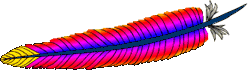
Apache HTTP Server version 2.2.15 was released recently. It includes a number of important security and bug fixes. A changelog with further details can be found here. Thanks to Scott for notifying me about this new version. 😀
Below you will find the 32 bit and 64 bit windows installers. Like the previous releases, the binaries have been compiled with Visual C++ 2008 (VC9). The installers and binaries are digitally signed and the signatures should appear valid as long as your Windows is up to date.
apache_2.2.15-x64-openssl-0.9.8m.msi
CRC32: C7339B42
MD5: B471C2DE3F9F79CB6AD2A60D188054CB
SHA1: A00486B87F85DF2C155598F2202223009AC8E3F1
CRC32: 24406DA6
MD5: 4BFB3105F7F720E23981784D341B13AB
SHA1: 24E9FCC1EC4E97EECDD3E70F4D2C14D5433A657B
CRC32: A41C5A8A
MD5: 44A2C275DA428AB64BB2048A74BA5DDA
SHA1: FE1AF42748A5592A35C77757799FAC0A941A1307
apache_2.2.15-x86-openssl-0.9.8m.msi
CRC32: DBE16130
MD5: B9ED4DD6D2B8B70843D3E107DE420870
SHA1: 34A564792ECCB0451914515F39F85B6AC696CEF4
The 32 bit binaries have been tested with Windows XP and the 64 bit binaries have been tested with Windows 7.

Smitty
Wow, thanks! I’ve been looking for an up-to-date version for x64 for a long time. Is there any way you can post a zip version like http://www.apachelounge.com/ offers?
Anindya Author
Any particular reason you need the files in a zip archive? The installers are better in my opinion. With the installer you can choose to install the binaries at any location you want.
By the way, you can create a zip archive yourself. Just install all of the files in the location of your choice by using the “Custom” installation method, and then use winzip or some similar program to make a zip archive out of it. 😀
Smitty
With a ZIP its easy to upgrade to newer versions and just copy over the new files to replace the older version. I’ve just always done it that way with the Apache Lounge binaries. No big deal!
Do you have any plans to build an x64 version of PHP 5.3.2? PHP’s site has download links for the x64 version, but the files do not exist.
Thanks again for your work.
Scott
Thanks for compiling – I really appreciate it! I’d be interested in PHP too, but haven’t looked to hard to see where it’s available from.
FYI – your x86 version links above both ultimately point to the non-SSL package.
Anindya Author
I did manage to compile PHP 5.3.1 a few weeks ago, but the compiled binaries had some immediately noticeable bugs. Like the mysql extensions wouldn’t work and even caused mysql to crash once. I will try and compile PHP 5.3.2 and if I manage to compile it successfully and don’t find any major bugs, I will post it here. 😀
And I have fixed the x86 openssl link. Thanks for the info Scott.
Arthur Blake
After installing this on windows 2008 server R2 64 bit, I get a weird error trying to start httpd:
“The application has failed to start because its side-by-side configuration is incorrect. Please see the application event log for more details.”
I found information here about this here:
http://www.apachelounge.com/viewtopic.php?t=2311
But is the Microsoft Visual C++ 2008 Redistributable Package (x64) really required? I would have thought that that Windows Server 2008 R2 would have those libraries already included by default (I installed this on two other boxes, one a Windows 7 x64 and the other Windows Server 2008 R2, without any issues!)
Has anyone had this same issue?
I’ve also had trouble with these builds of Apache crashing when turning on mod_rewrite logging.
thanks.
Arthur Blake
By the way, installing the Microsoft Visual C++ 2008 Redistributable Package for x64 does indeed fix the problem. The download for that is here:
http://www.microsoft.com/downloads/details.aspx?familyid=BA9257CA-337F-4B40-8C14-157CFDFFEE4E&displaylang=en
Anindya Author
I already have Visual C++ 2008 Redistributable Package (x64 and x86) on my PC, but I did try and install it on a Windows 7 x64 machine without the x64 redistributable package installed and it worked fine. So I have no idea why you had to install it on Windows Server 2008 R2. Thanks for the info though. 😀
Arthur Blake
Thanks. Yeah, I had one machine didn’t require it and another did– so go figure…
By the way, I have verified that indeed, turning on logging for mod_rewrite causes 64 bit httpd.exe to crash on both Windows 7 64 bit and Windows Server 2008 R2 64 bit (tested both 2.2.14 and 2.215 versions.)
Here is the fault from the Event Log:
Faulting application name: httpd.exe, version: 2.2.15.0, time stamp: 0x4b956fd9
Faulting module name: libapr-1.dll, version: 1.4.2.0, time stamp: 0x4b956f63
Exception code: 0xc0000005
Fault offset: 0x0000000000012b8a
Faulting process id: 0xb78
Faulting application start time: 0x01cad506a527eac9
Faulting application path: C:\Program Files\Apache Software Foundation\Apache2.2\bin\httpd.exe
Faulting module path: C:\Program Files\Apache Software Foundation\Apache2.2\bin\libapr-1.dll
Report Id: e5c38ca9-40f9-11df-97ea-00155d02b107
mod_rewrite module does work. It’s only when turning on logging for it, that the server crashes as soon as I try to access any resource:
#example
LoadModule rewrite_module modules/mod_rewrite.so
RewriteLog “C:/rewrite.log”
RewriteLogLevel 1
Can you verify that it is crashing for you too? Any idea how to fix this?
Thanks
Anindya Author
Yup, its crashing for me too. Same problem with Apache 2.2.14 binaries that I compiled. Probably something wrong with the 64 bit build since someone else had this problem with 64 bit Apache 2.2.8 binaries from blackdot.be.
If you really want Rewrite logging then you will have to use the 32 bit builds.
Arthur Blake
I filed a bug for that issue:
https://issues.apache.org/bugzilla/show_bug.cgi?id=49155
By the way, have you considered looking into making your 64 bit build an official Apache build? I think it would be worth it since you take the time to make a high quality build for each release. It would be great and a real service to the community!
Thanks.
Anindya Author
Its good that you posted that bug report and I hope they fix it.
Also, I have no idea how I can make my build an official Apache.org build. 🙂
Arthur Blake
I suggest you post a message to one of the Apache mailing lists… perhaps http://httpd.apache.org/lists.html#http-dev to ask about that…
Given that Windows Server 2008 R2 is 64 bit only! (it doesn’t even come in 32 bit anymore) and 64 bit windows is now pretty much mainstream (especially in server environments) I think it’s about time that we should have an official 64 bit Apache build!
Arthur Blake
Or maybe the Packagers List (packagers-subscribe@httpd.apache.org) or both… not sure. (I am not an Apache developer.)
karthik
What version of php should i use for apache 2.2.15 no ssl?? Every one are telling that php 5.3.2 is not working for apache 2.2.15 please some one tell me what version of php should i install for that
Anindya Author
PHP 5.3.2 works fine with Apache 2.2.15. I am using them myself.
MikeC
I can confirm that “Microsoft Visual C++ 2008 Redistributable Package” is NOT required for Anindya’s x64 build “apache_2.2.15-x64-openssl-0.9.8m.msi” on a stock Windows 2008 R2 x64. I think Windows 2008 R2 x64 already comes with the required libs.
Thank you Anindya for your perfect builds!
Anindya Author
You’re welcome Mike. 🙂
Roger Procter
Thanks for making the apache_2.2.15-x64-openssl-0.9.8m.msi and php-5.3.2-Win32-VC9-x64.zip builds. Using these and mysql-essential-5.1.47-winx64.msi we have set up and tested a 64 bit AMP environment on a student’s (Chinese) Windows 7 (64-bit) lap-top. Which is cool.
Everything works so well, we’d like to use it for teaching and coursework.
Anindya Author
You are welcome.
Its good to know that you found these builds useful and are planning on using them for teaching and coursework. 🙂
rockding
thanks for you resouce,
but i can not download it from you website
can you help me and send to my email. thank you very much!
Anindya Author
@rockding
These files are hosted by mediafire.com and are working fine at the moment. If you are still not able to download, let me know which installer you want and I will mail it to you. 🙂
kurt chou
Thanks for making the apache_2.2.16-x64-openssl-1.0.0a.msi, it is grateful for us to installed windows 2008 x64 without any issues. But, we face another issue mod_jk.so, not x64. Please put all the *.lib into lib folder within apache_2.2.16-x64-openssl-1.0.0a.msi as libhttpd.lib, libapr.lib and liaprutil.lib, which will help us to make mod_jk.so x62 very easily. It will be a grate help.
Anindya Author
During installation choose “Custom” setup and you will get the option to install “Build Headers and Libraries” which will install the *.lib files you are talking about.